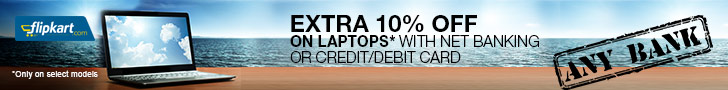how to add program to startup.
Hence, I am writing this article to help you add such keylogger servers to victim computer startup items. This article is meant for beginners as pretty experienced guys might know this.
How to add program to startup:
There are two ways used to add program to startup:
1. Startup Folder
2. Registry
1. Startup Folder:
Any application can be made to auto-start on windows login by adding that specific application to startup folder. To gain access to Windows Startup folder, hit on Start -> All Programs. Now, search for Startup. Right click on Startup and click on Open.
Now, you will get a windows containing Startup folder. In this window, go to File -> New -> Shortcut to get this box:
Hit on Browse and assign the path to .exe file of the application you want to add to startup.
e.g.: If you wanna add Task Manager to startup, you can add "C:\windows\system32\taskmgr.exe" as the path.
Hit on Next and then Finish to see a new shortcut created in startup directory. Now, right click on that shortcut and hit on Properties. In Properties box, change "Run" from Normal Window to Minimized.
Restart your computer to see your application auto-start on startup.
2. Registry:
You can even use registry to add program to startup. Go to Start -> Run (or simply press Win+R) and type in "regedit" (without quotes).
Now, go to HKEY_LOCAL_MACHINE\SOFTWARE\MICROSOFT\WINDOWS\CURRENT VERSION\RUN.
You will see all startup items listed in right pane. Now, in right pane, Right click -> New -> String Value and give it the name of application. Double click on this value to see:
In Value data field, assign the path of your application .exe file. This is same path as we have seen in above Startup Folder method. After assigning path, hit on OK and restart your computer. The application will start on windows startup.
So friends, I hope now you can add keylogger server to windows startup. I received many requests to write on how to add program to startup and hence wrote this article to help you to add program to startup. If you have any problem in this
tutorial to add program to startup,
please mention it in comments.
Enjoy Keylogging to hack email password...
Filed Under: KEYLOGGER , MISCELLANEOUS , READER QUERIES
 If you enjoyed this post and wish to be informed whenever a new post is published, then make sure you subscribe to my regular Email Updates.
Subscribe Now!
If you enjoyed this post and wish to be informed whenever a new post is published, then make sure you subscribe to my regular Email Updates.
Subscribe Now!
Click Here To Download Winspy Keylogger