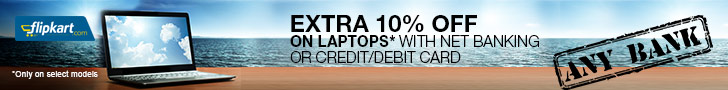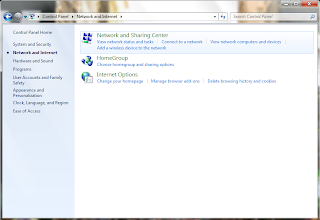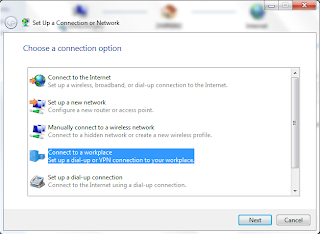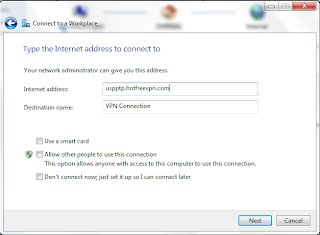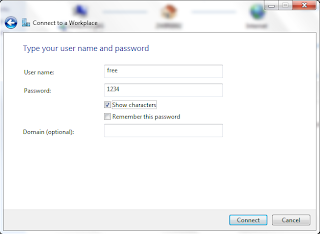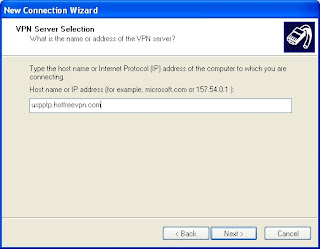A VPN supplies network connectivity over a possibly long physical distance. In this respect, a VPN is a form of Wide Area Network (WAN).
Using a Free VPN is the best idea if your answer is ‘Yes’ for any of the question below.
- Do you have problems in opening certain websites like LinkedIn and Twitter at work?
- Has your school blocked social networking sites like Facebook and Myspace?
- Do you require to work anonymously online?
So, today in this article I am sharing free VPN tutorial which will helps to keep your computer anonymous on internet ...............just read on
You might be interested in some of our other articles:
- MD5 Cracker : How To Crack MD5, SHA1, MYSQL hash
- Email Password stealer to hack find password of email account
- Facebook, Hotmail, Gmail Passowrd hacking through Winspy Keylogger
- Remote Password Hacking Software - Sniperspy keylogger
- How To Hack Password Through Mobile
Free VPN US Tutorial For Windows 7
Step 1: Goto Start -> Control Panel -> Network and InternetChoose "Network and Sharing Center"
Step 2: Next, click "Set up a new connection or network"
Step 3: Choose "Connect to a workplace"
Step 4: Now, select this option:
Step 5: Here, enter the host name:
Code:
uspptp.hotfreevpn.com
Step 6: When prompted, the user name and password are:
Code:
USERNAME: free
PASSWORD: 1234
Step 1: Goto Start -> Control Panel -> Network Connections
Choose "Connect to the network at my workplace"
Step 2: Choose "Virtual Private Network connection"
Step 3: Name the connection to whatever you'd like.
Step 4: Here, click Next.
Step 5: Now we enter the host name:
Code:
uspptp.hotfreevpn.com
Step 6: For added convenience, you can add a shortcut to your desktop, and finally click Finish.
Step 7: When prompted, the user name and password are:
Code:
USERNAME: free
PASSWORD: 1234
Note : This VPN alone surely does not guarantee full anonymity, as does no VPN, so please keep that in mind.
EnJoY....................
Filed Under: MISCELLANEOUS
 If you enjoyed this post and wish to be informed whenever a new post is published, then make sure you subscribe to my regular Email Updates.
Subscribe Now!
If you enjoyed this post and wish to be informed whenever a new post is published, then make sure you subscribe to my regular Email Updates.
Subscribe Now!
Click Here To Download Winspy Keylogger