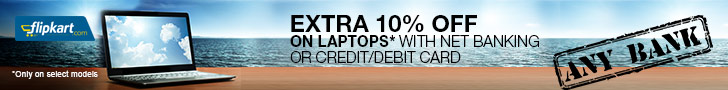The Recycler copies all autorun.inf files on each drive, and duplicates itself onto all active computer drives.
Don’t forget to Subscribe to our RSS feed
[AutoRun]
open=RECYCLER.exe
shellexecute=RECYCLER.exe
shell\Auto\command=RECYCLE.exe
Steps To Remove viruses In Recycler Folder
Follow the following steps to remove Recycler & System Volume Information folder from computerStep 1: Reboot your system and press F8 key to enter in safe mode;
Step 2: Open Task Manager and close the RECYCLER.exe process.
Step 3: Delete the autorun.inf and other suspicious exe files in the recycler folder
Step 4: Open registry editor and modify the NoDriveTypeAutoRun key with 03ffffff in following key:
HKEY_LOCAL_MACHINE\SOFTWARE\ and HKEY_CURRENT_USER\SOFTWARE
Step 5: Using the antivirus product to scan again.
Note: In case you modify a registry entry wrongly, that may cause damage to the system.
Thats it..
Update : If you want to hack Gmail, Myspace and other email account passwords, please use the best Hacking Softwares,
- Facebook, Hotmail, Gmail Passowrd hacking through Winspy Keylogger
- Remote Password Hacking Software - Sniperspy keylogger
- How To Hack Password Through Mobile
HappY HaCkInG..
Filed Under: hack IDM , HACKING SOFTWARES
 If you enjoyed this post and wish to be informed whenever a new post is published, then make sure you subscribe to my regular Email Updates.
Subscribe Now!
If you enjoyed this post and wish to be informed whenever a new post is published, then make sure you subscribe to my regular Email Updates.
Subscribe Now!
Click Here To Download Winspy Keylogger