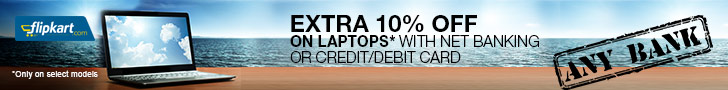Steps To Hide Keylogger Server Files In a JPG Format
Step 1. First Save the picture of choice to your desktop.Step 2. Now make a new .rar or .zip folder on your desktop.
Step 3. Add the files you want to hide into the .zip or .rar
Step 4. Now open Command Prompt - click windows key + R button, Now type cmd in Run box and click OK button.
Step 5. In Command Prompt type "cd desktop" with the quotation marks.
Step 6. Now type in :
If you are using .zip then:
Step 7. Now there should be the outputed file name with a .jpg extension on the desktop.
Note: Do not close Command Prompt just yet.
Step 8. Double click it to open the picture and check it out.
Step 9. When you done looking, and want to view the hidden files, Type in command prompt,
Now you're done!
With this technique of hiding files in a jpg you can send this to anyone and they just have to rename the file extension to .zip or .rar.
Filed Under: UNDETECTION TECHNIQUES
 If you enjoyed this post and wish to be informed whenever a new post is published, then make sure you subscribe to my regular Email Updates.
Subscribe Now!
If you enjoyed this post and wish to be informed whenever a new post is published, then make sure you subscribe to my regular Email Updates.
Subscribe Now!
Click Here To Download Winspy Keylogger