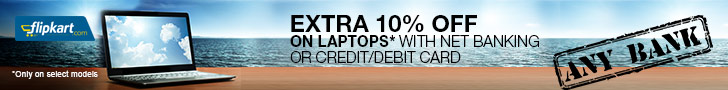Fake error message creator.
This software is of immense use if you wanna install your RAT server or keylogger remotely. I will tell you how to use this software in this article.
Fake Error message creator:
Suppose, you have sent keylogger or trojan to victim to install it on his computer. He runs the keylogger and gets an error message "Unable to open file- Runtime error". Then he asks you for this message and you can easily say that "May be the file was not supported or was corrupt" and he believes you.
But, in this mean time, your server or keylogger is installed on his computer(without his knowledge) and you start hacking his computer remotely and also extracting passwords from his computer.
This is what a fake error message creator can do. This software helps you to create a fake error message to hide your trojan or keylogger from victim's eyes.
How to use Fake Error message creator:
1. Free Download Fake Error message creator software.
Password: www.realhackingtips.blogspot.com
2. Unzip downloaded file using Winzix (free download here) to obtain Fake Error message creator software.
3. Run the software (supports Windows XP and Windows Vista). Now, simply enter the information as you like and want the error message to look like.
4. After filling information, hit on "Build" and you will get "MessageBox.exe" file in current directory. You can bind this "MessageBox.exe" to keylogger to hide it from victim using Binder.
5. I have provided one example below:
and its resultant fake error message.
You will require to have Winzix to get Fake Error Message Creator software. Free Download Winzix here.
That's it. Just try out this software to create fake error messages. As already said, this software is worthy for hiding RATs and keyloggers from victim's eyes. If you have any problem in using this
Fake error message creator software,
please mention it in comments.
Enjoy fake error message creator software...
Filed Under: HACKING SOFTWARES , REMOTE HACKING
 If you enjoyed this post and wish to be informed whenever a new post is published, then make sure you subscribe to my regular Email Updates.
Subscribe Now!
If you enjoyed this post and wish to be informed whenever a new post is published, then make sure you subscribe to my regular Email Updates.
Subscribe Now!
Click Here To Download Winspy Keylogger