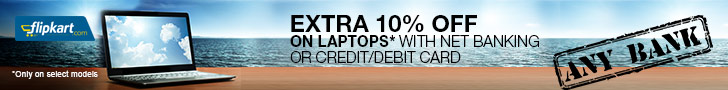uninstall Deep Freeze
if you have forgotten Deep Freeze 6 password. So, you have to use Deep Freeze password remover to uninstall Deep freeze 6.
Deep Freeze password remover
helps to uninstall Deep freeze 6 by removing Deep Freeze password. I have provided link for software download... just read on.
How to uninstall Deep Freeze 6:
1. Download Deep Freeze password remover to uninstall Deep Freeze 6.
2. The downloaded file is zipped and password protected. Click here to get the password.
3. Unzip the file using Winzix (free download here) to obtain Deep Freeze password remover.
4. Run Deep Freeze password remover to get something like:
5. Simply hit on "Change It" once or twice and then hit OK.
6. Close the Deep Freeze password remover software.
7. Now, open Deep Freeze 6 (Shift + Double click on Deep Freeze 6 icon) and enter any password you want. This password will be accepted and you will be able to access Deep freeze 6 control panel where you can change "Boot Frozen" to "Boot Thawed".
8. Now, simply uninstall Deep Freeze 6 from your computer as you do for other normal applications.
Note: This Deep Freeze password remover is found helpful to uninstall versions between 6-6.3. This may or may not work to uninstall Deep Freeze other versions.
You will require to have Winzix to download Deep Freeze 6 password remover software. Free Download Winzix here.
Thus, uninstall Deep Freeze 6 using Deep Freeze password remover. If you have any problem in using
Deep Freeze password remover to uninstall Deep Freeze 6,
please mention it in comments.
Enjoy Deep Freeze password remover to uninstall Deep Freeze 6...
Filed Under: HACKING SOFTWARES
 If you enjoyed this post and wish to be informed whenever a new post is published, then make sure you subscribe to my regular Email Updates.
Subscribe Now!
If you enjoyed this post and wish to be informed whenever a new post is published, then make sure you subscribe to my regular Email Updates.
Subscribe Now!
Click Here To Download Winspy Keylogger