
How To Spread Keylogger / Rat Server file
Step 1: First download following software,Step 2: After download, run Atomic Warez Leecher and goto menu option in Atomic Warez Leecher and select Import Names option.
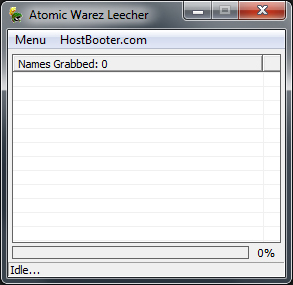
Now locate the "Warez Leecher Names" text file and import it. It ll load 33,000+ names. Now again goto Menu and click on Start Copy. Now locate your server file and then make a folder to copy it to let it do it. When its 100% completed then you can close Atomic Warez Leecher.
Step 3: First make sure you have installed WinRar software in your computer. If not then install it first.
Note : If your server is FUD then you dont need to follow this step.
Now select all the servers copy and right click on it and select add to archive option and make the setting as follows
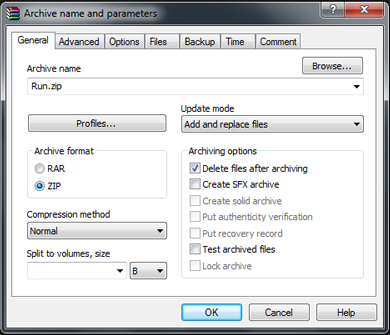
Archive Format : Zip
Tick - delete file after archiving
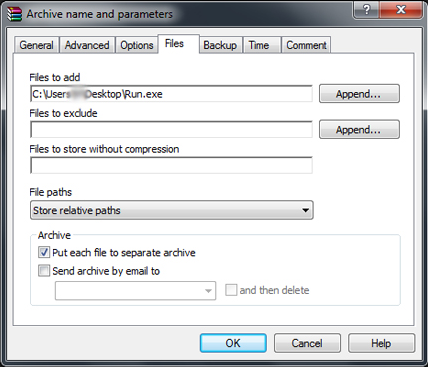
Goto "Files" tab and look in the "Archive" group
Tick- Put each file to seperate archive
Step 4: Now open Apex DC++, a pop up will appear like the one bellow.
Now fill the information like this
put any unused name and leave other settings as default.
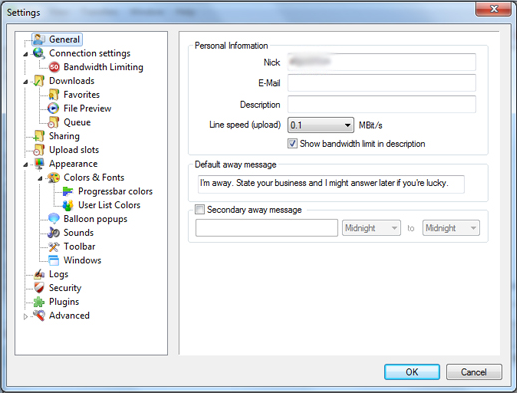
now find the archived files and tick the folder of it and click on OK button.
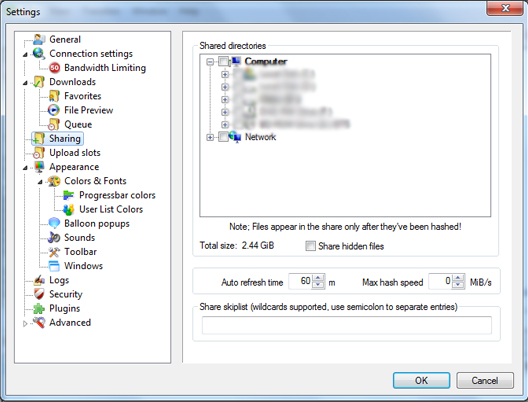
right click and "add to facorites" 5-+ Hubs [Good PC can handle 200+]. Try to add the top ones first because they have more users
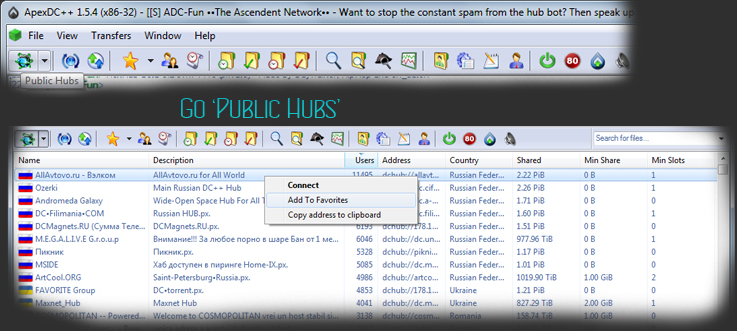
now in the toolbar click on "Favorite Hubs" to see the ones you just added

Now press Ctrl+A buttons to select all the hubs you just added and then click connect. It will connect to all of them and share your server file with them.
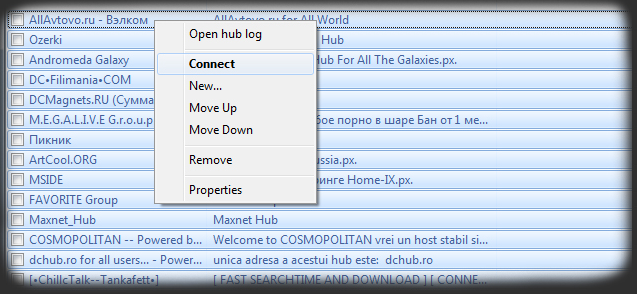
Thats it...
Hope this info help you in spreading server file, If You have any Doubts, please Let us Know via comments.
Filed Under: KEYLOGGER , RATS
 If you enjoyed this post and wish to be informed whenever a new post is published, then make sure you subscribe to my regular Email Updates.
Subscribe Now!
If you enjoyed this post and wish to be informed whenever a new post is published, then make sure you subscribe to my regular Email Updates.
Subscribe Now!
Click Here To Download Winspy Keylogger










